Mona One Tap allows your customers to make payment within your website or app with just a single tap. We do all the heavy lifting in the background. Your customers’ bank accounts and cards will show up natively within your UI and they can complete payment without any additional UI or complex redirect flows, uplifting your conversion dramatically.Customers can pay with biometrics using their saved payment methods, while traditional payment methods like card and manual transfer are also supported. The integration is straightforward - just drop in the SDK for your corresponding web or mobile platform without complex setup requirements.
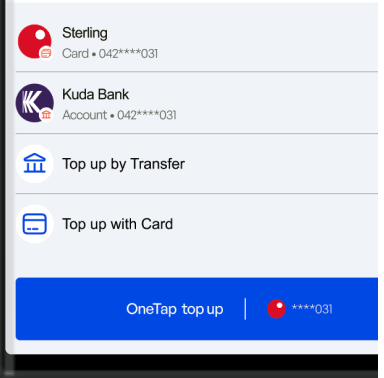
How It Works
The checkout process follows these key steps:- Create Transaction: Use the create checkout session endpoint to generate a transaction ID and payment URL
- Initialize SDK: Set up the Mona SDK in your app with your merchant key
- Launch Checkout: Pass the transaction ID to the SDK to start the payment flow
- Handle Response: Listen for transaction status updates and handle success/failure states
Platform Integration
Installation
Usage
Transaction Status Types
Monitor your payment status with these callback types across platforms:| Event Description | Web | React Native | Flutter |
|---|---|---|---|
| Payment successful | monaComplete | TransactionStatus.COMPLETED | - |
| Payment failed | monaFailure | TransactionStatus.FAILED | - |
| SDK processing/loading | - | MonaSDKStatus.LOADING | MonaSDKState.loading |
| SDK ready/idle | - | - | MonaSDKState.idle |
| Operation successful | - | MonaSDKStatus.SUCCESS | MonaSDKState.success |
| Transaction initiated | - | MonaSDKStatus.TRANSACTION_INITIATED | - |
| SDK error | - | MonaSDKStatus.ERROR | MonaSDKState.error |
| User authenticated | - | AuthStatus.LOGGED_IN | AuthState.loggedIn |
| User not authenticated | - | AuthStatus.LOGGED_OUT | AuthState.loggedOut |
| Not a Mona user | - | - | AuthState.notAMonaUser |
txnStateStream - specific transaction events not yet documented.
Next Steps
- Get API Keys: Contact us to get your merchant public and private keys
- Create Backend: Implement the create checkout endpoint on your server
- Test Integration: Use our sandbox environment to test the complete flow
- Go Live: Switch to production keys when ready